‘Real-time’ is a buzzword thrown around to mean instantaneous, but in the context of digital technology, it means much more than that. A real-time process is one which limits the number of attempts someone has to undergo to complete a task — and it’s crucial to the speed and performance of businesses. Here’s how.
A history in efficiency.
Before the invention of the printing press, books were laboriously constructed by hand, which meant that every book had to be created individually. The invention of the printing press greatly sped up this process, but here the problem was the typeface — you could create hundreds of facsimile copies of a page from one set design, but to create another page meant reworking the arrangement of the letters.
Today, we don’t even need the printed page to read a book — we can get a duplicate copy of a text instantaneously when someone sends us a web link. Moreover, if the author decides they want to change the story, they can even send an active document and update the ending, in real-time, to everyone with a copy of the book.
Hence, the digital book is a far more 'active' document than the written one because it can be changed instantaneously, whereas the written copy has to be recalled, checked, rewritten and reissued.
The problem with timesheets.
The same flaw applies to the traditional timesheet. For one, they’re totally reliant on someone to fill them out themselves, with no suggestions or prompts from the timesheet. And then, they have to be handwritten, sent in and retyped on a computer, in order to work with any digital systems.
The potential for mistakes and the time needed to fix mistakes is much greater here, so (although ‘real-time’ has no precise measurement) we don’t think of traditional timesheets as being very ‘real-time’ at all.
Removing the human factor.
Most applications that rely on real-time processing generally use software to compensate. After all, we humans can’t be everywhere all at once.
TimeFiler, in this respect, is very much a real-time app. Potential mistakes are mitigated by creating parameters around the time capture, so mistakes (like accidentally recording yourself having worked 36 hours around the clock) are detected as soon as they’re entered. This also decreases the risk of a payroll admin or manager missing the mistake and employees entering times they couldn’t have done, thus mitigating the risk of overpayment (which is a nightmare to recover).
As TimeFiler updates automatically, this means that, as soon as someone enters their time, the hours worked (and the special conditions that might apply to those hours, if they’re during a holiday, etc.) are automatically updated in the payroll system. If a secondary check is needed, it’s very easy to do so and correct in real-time. Hence, the delay between logging the data and seeing it on the payroll system is minimal — about as real-time as it’s possible for anything to get.
What about other online timesheets?
Online timesheet captures are fairly real-time, but they fail in other respects. Ideally, real-time capture takes a whole holistic view of the hours worked, which means the hours still need to be checked against the payment type, the day they’re worked, whether it’s overtime, annual leave, etc, etc. That all takes double-handling of data, so the whole time capture process is slowed down.
At their best, online timesheets might validate the user’s entries by ensuring that required fields (such as hours worked) are filled in. However, this doesn’t make any provision for other requirements employers have, including everything that goes into the working day, such as;
- Job costing. Depending on the nature of the job at hand, the specific project costing may change. Setting your time capture by job allows TimeFiler to key in certain payment specifics and allocate the amount of time needed to complete the project.
- Meal allowances. Some projects may factor in additional costs for the job, such as meal allowance, overnight accommodation or travel costs, depending on whether the job involves much travel. However, this requires a certain amount of planning and figuring out the number of hours someone should work before getting paid a meal allowance.
- Leave checking. Leave requests also throw a spanner in the works, as they typically require someone either counting up or going through timesheets to see how much leave an employee has gathered.
- Unusual entries. Most timekeeping systems don’t have any defences against unusual entries, so excessive, earlier or later recorded hours get captured fine, as does time claimed against an unusual job. And while it speeds things up initially, it means a lot more time and cost spent back peddling if an error is found after a payment is made.
All of these unique events prevent timekeeping from being as ‘real-time’ as possible because they require individual effort and a long tick list that someone has to run over. So, like with the first books, every individual payslip and hour recorded requires individual attention.
Automating this process is actually super easy when you know the conditions you’re looking to correct. Skip over to our next blog on ‘Real-time processing and TimeFiler’ to find out more.
You May Also Like
These Related Stories
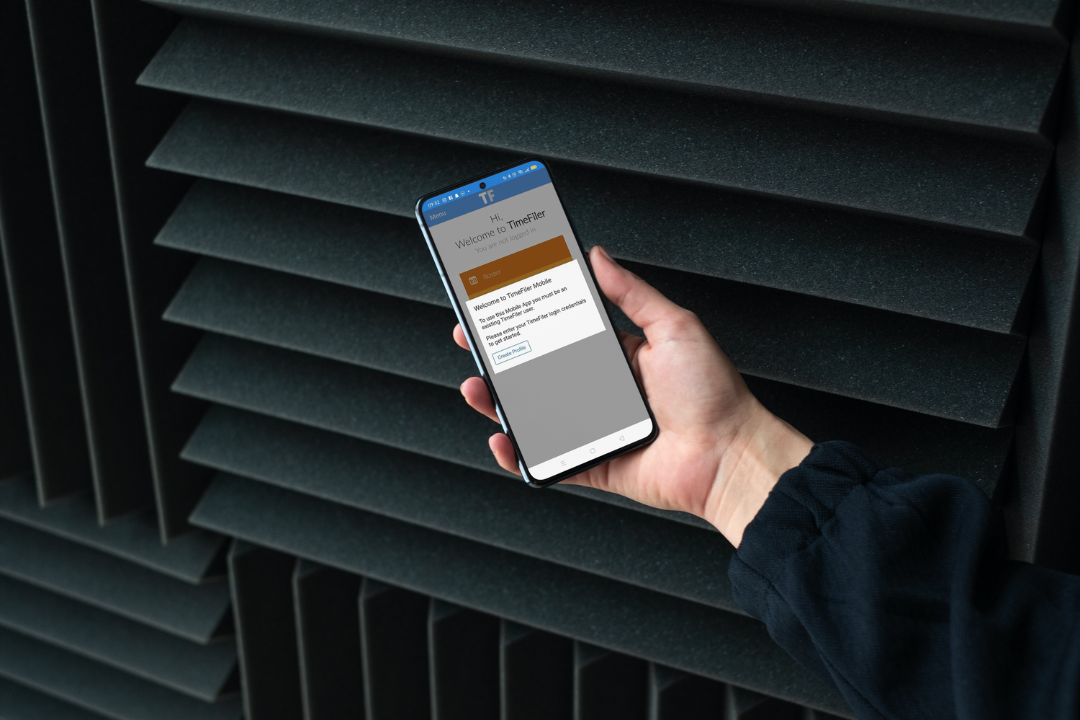
Real-time processing and TimeFiler: How it all works

How to Improve Employee Productivity with TimeFiler: A Comprehensive Guide
