Time tracking should be easy enough. Most of us have smartphones and devices with touchscreen capabilities. The difficulty is in remembering to input start and end times during a working shift.
The other hidden difficulty that gets discussed in payroll departments is figuring out the exact payment an employee is owed based on their work status, leave request, overtime, etc.
If you haven’t already, check out part one of his blog, where we go into more detail about the legal and practical hassle of time tracking. But for now, let’s focus on the technical side.
The trouble with time tracking.
Simple time recording on a mobile device is easy. To track a shift between 8:00 am to 4:30 pm, including the half-hour break, doesn’t require much. The trouble is that time-tracking isn’t that simple because no one works to the exact clock.
Most time-capturing models have extremely slow tools for tacking down times, such as time pickers. Whilst they’re great for simplifying the coding language (with fewer possible answers to input), they’re slow and inaccurate and make it easy to miss times by scrolling over them. Some applications try to work around this issue by giving users separate lists to pick from for hours or minutes, but this just slows things down even further.
This begs the question for employees — isn’t it easy to write times down on a bit of paper? For them, yes — but then your payroll department is back to manual data entry and losing out on hundreds more hours.
.gif)
The elusive nine-to-five.
Of course, start and end times don’t always fit within an exact 24-hour day. Some entries will finish at midnight but (for the purposes of payment) need to be recorded as the same day. And if the day in question hangs over a payment period, it means someone is short a couple of hours on the payroll for that week.
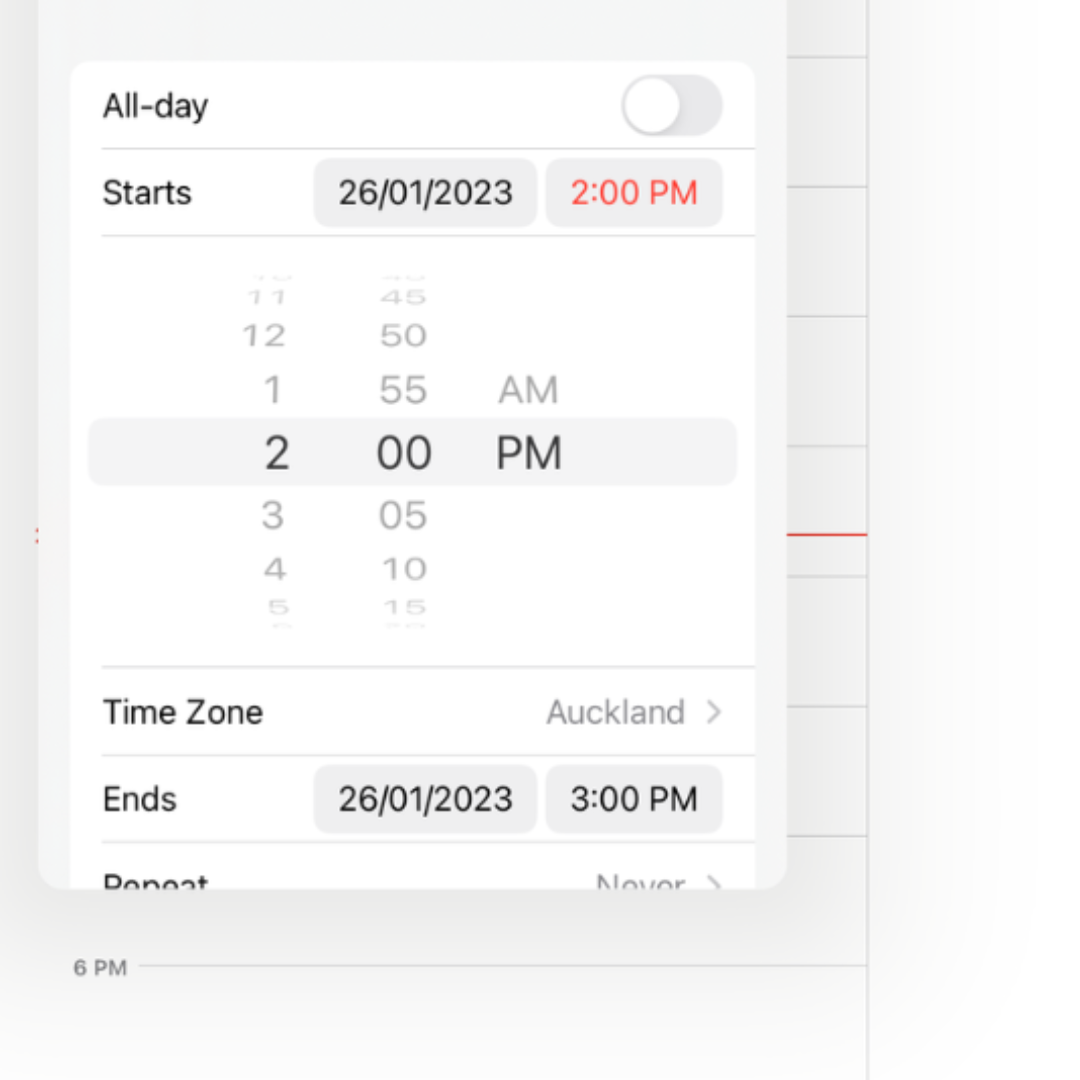
Callouts fall into a similar problem. A 1 am callout on a Monday may, for contractual reasons, be considered a Sunday night callout, with the added fee attached.
Both are hard for a typical time-tracking system to figure out, as most rely on the exact time picker numbers without figuring out the causal relationships between days.
It’s easy enough for someone to miss these when recording their hours, and it creates a massive headache for payroll. But it shouldn’t be.
Clever time tracking.
Where TimeFiler differs is in its clever time entry model, making it easy for users to key in their times and minimise errors. This model also enables it to recognise more complex scenarios like the above mentioned callout. And that’s because TimeFiler doesn’t rely on a time picker.
In TimeFiler, a user can simply key in their start time and even if they’ve left off the time of day, TimeFiler then assumes they meant the morning unless the pm is indicated. The same applies to finishing — if they type in a new finish time, TimeFiler will assume this is the afternoon unless indicated otherwise.
The really clever (and simple) difference that handles complex time tracking is that because users can indicate the time started and finished, they can also record whether they worked the shift the ‘next day’ or not by following TimeFiler’s prompts. The application can then work out, based on their profile, what sort of hours they’ve done and what day and rate they should be paid at.
The end result is that users type in what makes sense to them. TimeFiler will figure out what’s meant by the data entered and show customisable warnings if it's incorrect.
Users can even set alarms and notifications to record or check on their times.
All of which take a lot of the hassle off employees and payroll. While no time-tracking system will eliminate all errors (such as simply forgetting to record time), making it as easy and systematic as possible cuts out double-entry errors and delays.
And, most importantly, everyone gets paid the right amount.
You May Also Like
These Related Stories

Does TimeFiler offer geofencing?: The simple solution to tracking time and attendance
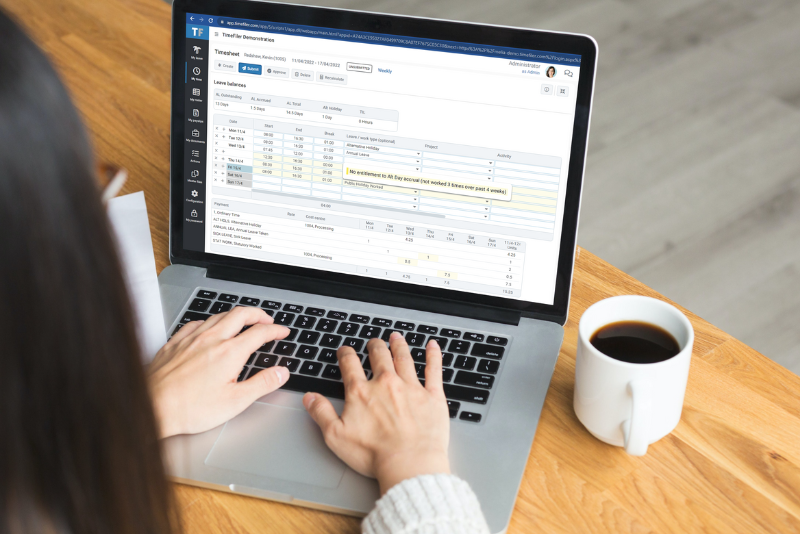
How to Track Timesheets Smarter: Part One
